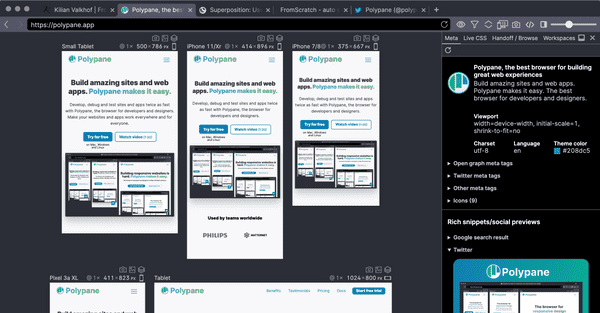Documentation
Learn how Polypane improves your workflow
Find elements
Along with Find text in page across all panes, you can also search for elements using CSS Selectors.
Open the Find element popup with ⇧ ⌘ f, by choosing "Find HTML in page..." in the Edit menu, or by opening the find in page popup and switching from "text" to "HTML".
Search by CSS Selector
In the popup you can type any CSS selector to find all matching elements. Any CSS Selector accepted by the browser can be used, so you can be as creative as you want.
Polypane automatically scrolls to the first matching element and you can use the up/down buttons, or Enter/⇧ Enter to cycle through all matching elements.
Specificity
Below the search input we show the specificity of the selector you've typed in, so you can also use this feature to quickly check the specificity of a selector.
If you want an explanation of the specificity, click it and we'll open the selector in our CSS specificity calculator in the browser panel.
Have a question about Polypane?
Contact us any time though chat, Slack or our contact form:
Contact SupportBuild your next project with Polypane
- Use all features on all plans
- On Mac, Window and Linux
- 14-day free trial – no credit card needed