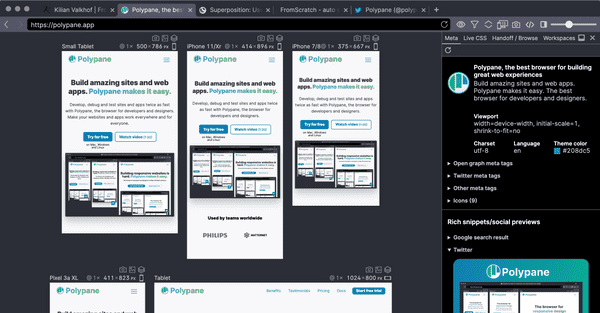Documentation
Learn how Polypane improves your workflow
Measure text length
Select any text in Polypane and right-click it to open the context menu. There you can quickly see the length of the selected text.
The ideal line length is between 45 and 70 characters, but because characters usually have variable widths in different fonts, it's not always easy to tell how long a line is.
Depending on the text selected, Polypane will show:
- The number of characters
- The number of words
- The number of sentences
- The number of emoji
Measure text works for all languages understood by your operating system and will assume selected text is written in the page language. It will fall back to english.
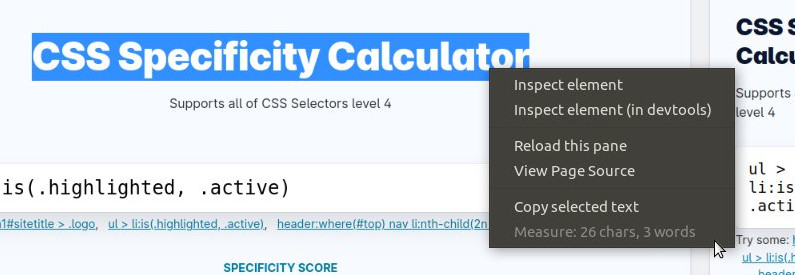
Have a question about Polypane?
Contact us any time though chat, Slack or our contact form:
Contact SupportBuild your next project with Polypane
- Use all features on all plans
- On Mac, Window and Linux
- 14-day free trial – no credit card needed